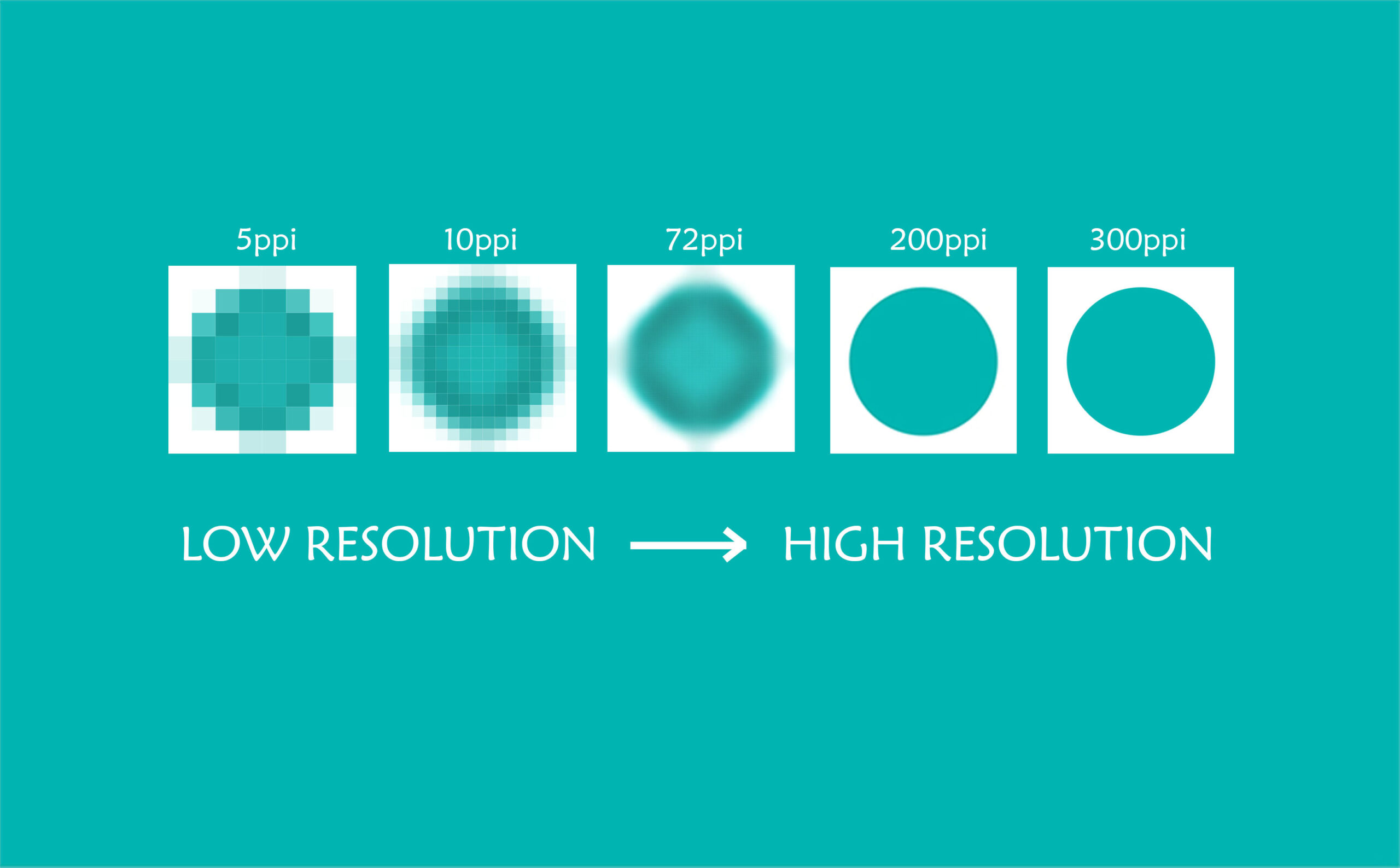High Resolution vs Web-sized Photos
When a business has a nice new sign made for the front of their shop and they want photos printed on to it, one of the questions the sign writer will ask is whether the business has any ‘hi-res’ photos they can use. A common reply is “Just use one off our website” or “Here’s one we used on our social media”. Whilst it’s an easy task for the sign writer to save the photo from the internet, the quality of the photo will not be suitable for printing on a large sign. Why?…Because the photo is not ‘hi-res’.
Digital Resolution vs Print Resolution
Digital resolution is measured in PPI (pixels per inch) and print resolution is measured in DPI (dots per inch). Pixels are the tiny little points that are the building blocks of a digital photo, whereas dots indicate the number of dots found within a one-inch line of a print. Whilst the two terms are both types of resolution and often the terms are interchanged, they are actually different.
The more dots or pixels per inch, the clearer and more detailed the photo will be.
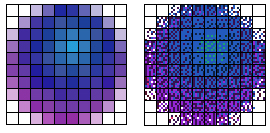
High Resolution Photos
So, what does ‘hi-res’ mean? Hi-res, or high resolution, refers to the density of the pixels that make up the photo. A high resolution digital photo has lots and lots of pixels, making it easy to see the details within the image even when it is enlarged digitally or in print. If a digital image doesn’t have enough pixels and it is enlarged too much, it loses detail and the ‘blocky squares’ of the pixels are noticeable, a term commonly known as ‘pixelated’. In the same way, if a printed photo doesn’t have enough dots per inch it will be blurry when it’s enlarged. In following the example above, to enable the sign writer to enlarge the photo they need to start with a photo that already has lots of information (pixels) in it so that the enlarged printed version of the photo retains details.
Web-sized Photos
Conversely, when a photo is used on the internet for a website or for social media, it only needs to have as many pixels in it as the monitor it’s being viewed on. The resolution of monitors is increasing as technology changes, and it’s becoming more common to hear talk about 4K and 8K monitors, but for the majority of users 1080 and 1440 are currently the standard resolutions for monitors. To ensure that a photo loads quickly, takes less storage space, and can still retain detail, digital photos are resized to fit standard monitor resolutions. If you were to print a photo using a web-sized file you could print a 6×4″ photo but anything larger will usually lose detail and clarity.
In simple terms, high resolution photos are best for printing and enlarging, and web-sized photos are best for computer use (website, social media, email, digital documents). If you are unsure of what you need, Riverland Commercial Photography can help you decipher where you need high resolution files and where to use your web-sized photo files. For the most versatility, both high resolution and web-sized files can be supplied to enable your business to have the right sized files for a variety of needs.